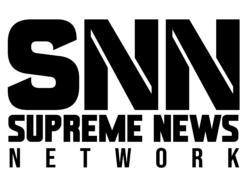Google Maps is not just a mapping app, but it is also a powerful tool that plays a special role in improving your journey and experience. Actually, it is a popular navigation app in the world, but there are many other great features in it besides telling the way to go to a particular location. Let’s know about some such features of Google Maps, which you can also take advantage of.
Google Maps has 11 new features
1. Live View – Tap on the camera icon at the top of the app and it gives you information about nearby places in real-time, such as nearby restaurants, ATMs, public transport stops or historical tourist sites. 2.The Pin Man – This is a fun feature in which a yellow colored Pag Man is seen. This feature is used in Street View. With Yellow Pig Man, you can see the surrounding location in a very real way. You can move the Pag Man to the location you want to go in the app.
3. 360-Degree Video – Google Maps will not only allow you to view 360-degree videos of many places, but also upload 360-degree videos. You can create and upload 360-degree videos by going to Street View Studio.
4. Voice Guidance – Google is trying to improve voice guidance. Through the voice guidance system, it informs people to step in the right place. This is very useful for people who have problems with vision.
5.Conversational Search – The tremendous power of Artificial Intelligence (AI) can be seen in Google Maps. With Google Maps, you can ask about the location through AI, like a human being is asked. This will help you discover new places.
6. AI Updates and No-Code Tools – Google Maps is constantly introducing many great features that work through AI. The app keeps updating with AI-powered features and no-code tools that make your search experience even easier.
Read Also:- 5 Best smartphones under Rs 25,000 launched in India in 2024
7. Accessibility Information – Google Maps will have accessibility information for many places. By tapping on the wheel chair icon, you can know whether it is comfortable for disabled people or not.
8. 3D Immersive View – This feature allows you to see the 3D model of any place. This allows you to get detailed information about a place. With 3D, you can see buildings, parks, roads, etc. on the location.
9. Lens in Maps – This feature equipped with AI gives you information about a place or thing using your camera.
10. Do Not Drive – This feature helps you to find places where you can go without driving. This feature shows you the ride-sharing option that you can also reach your destination through ride-sharing without driving yourself.
11. AI Powered Search with Photos – You can search a place with the help of photos uploaded in Google Maps. This feature uses AI to identify objects and places in the photo and show you the results associated with it.
Latest News Supreme News Network
#GoogleMapsFeatures #GoogleMaps #destinations #Google #Maps #AI