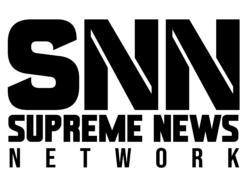WhatsApp keeps bringing new features for its users. WhatsApp has now added a new feature called Low Light Mode. This feature is designed for better video calls in low-light conditions. And now if you are wondering how to use the WhatsApp Low Light Mode feature, then here we are sharing all the information related to it with you.
What is WhatsApp Low Light Mode?
WhatsApp Low Light Mode is a feature that is capable of improving the quality of video calls in low light. This feature optimises the camera’s sensor settings during video calls, allowing for better image quality even in low light.
Read Also: Elon Musk’s new job search feature on X
How to use WhatsApp Low Light Mode?
Follow these 4 steps to use WhatsApp’s low light mode.
- Step 1: Update First of all, update your WhatsApp app to the latest version.
- Step 2: Start the video call. Start a video call with any contact.
- Step 3: Turn on the low-light mode. During the video call, a small icon will appear on the screen. Tap on this icon.
- Step 4: Turn on the low-light mode Now you will get the option to turn on the low light mode. Tap it.
All you need to do is follow these simple steps to use the WhatsApp low light mode.
What are the advantages of WhatsApp Low Light Mode?
- Improved image quality: The quality of video calls also improves in low light.
- Clear Audio: Reduces the decline in audio quality caused by low light.
- Improved user experience: Provides smooth and effective video call experience even in low light.
WhatsApp’s Low Light Mode is a useful feature that is designed to improve video calling even in low light. If you often make video calls in low light, using this feature will give you a better video calling experience.
Latest News Supreme News Network
#WhatsAppLowLightMode #LowLightMode #Videoquality #Audioquality #WhatsApp #Videocalling #WhatsAppAudioCalling #WhatsAppFeatures #MobileTech #VideoChats #WhatsAppUpdates #TechHacks